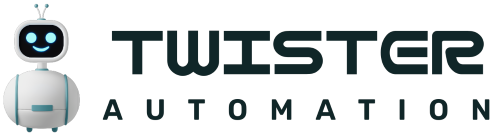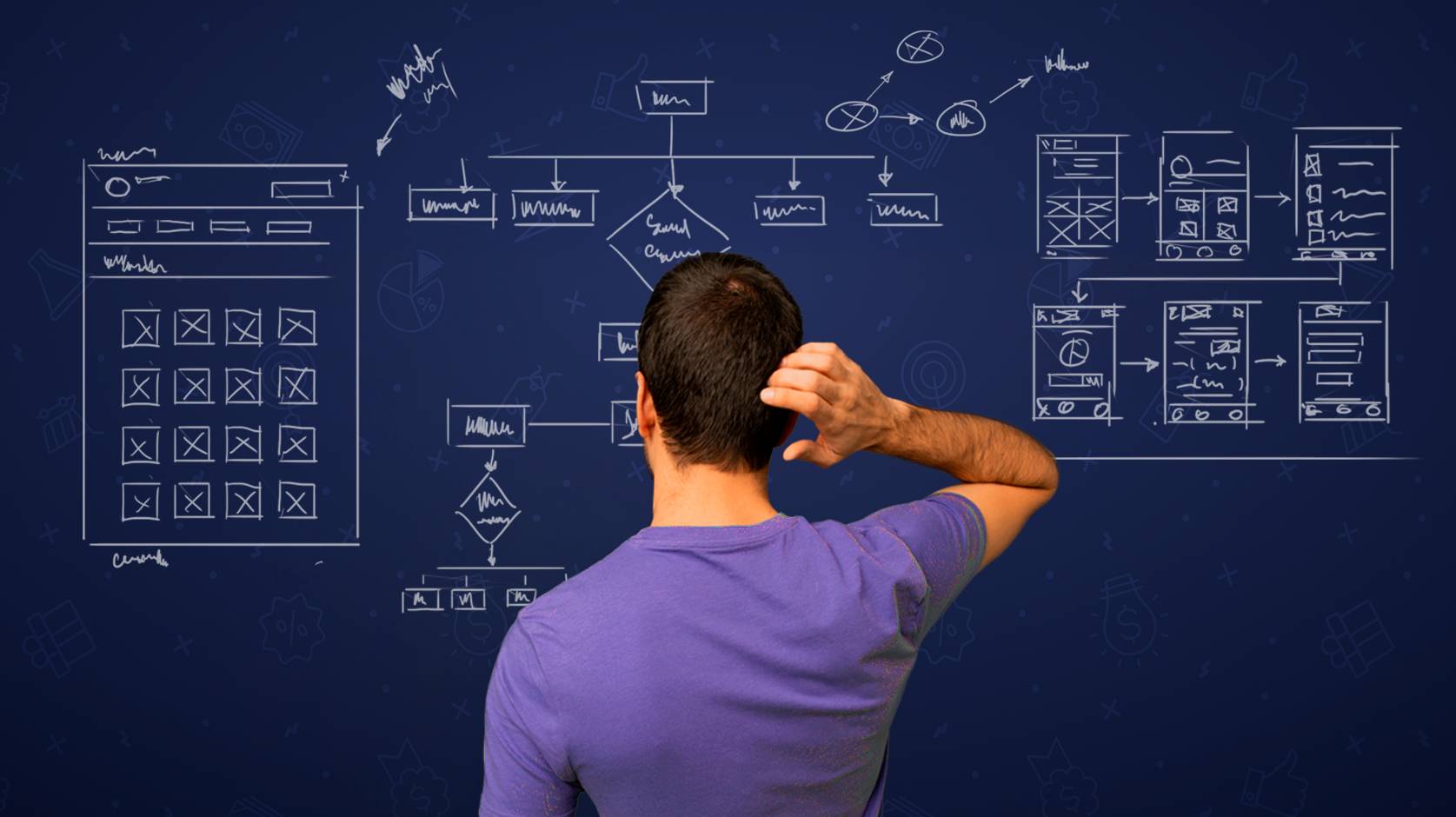Building your own business is tough. You face vicious competitors, you need to be agile and learn all the time — the odds are against you. Every day, you probably go to sleep feeling guilty that you didn’t put in more effort.
But few things in life taste sweeter than the success of your own business, built on sweat and blood.

There are always a few shortcuts – like chatbots – you can take to scale up your business quicker. Problem is, you don’t always have the time and resources to find these shortcuts and use them.
That’s what this guide is for – to help you find one of the most promising shortcuts and profit on it like there’s no tomorrow. It will teach you how to use messengers as a communication channel (for marketing, sales and support) and capitalize on them even further by automating with chatbots.
The best part about it all? Chatbots are scalable. Once your business grows and more customers flow in…. your loyal digital butler will always be able to keep up. That’s the pinnacle of what messenger-based sales is.
Sound good? Let’s get down to business. In this post you’ll learn:
- What is a chatbot?
- Are chatbots a necessity or luxury?
- How do chatbots use AI?
- Where to use a chatbot?
- How to build a chatbot?
- How to use a chatbot for business
What is a chatbot?
In layman’s terms, a chatbot is a program that automatically responds to a user in a chat. With pre-defined triggers and actions, the chatbot can instantly provide correct responses and offer service. But it’s not just for chatting – bots can perform a wide variety of other tasks too. They can schedule meetings, showcase products, look up requested information and much more.
Chatbots are predominantly used on messenger platforms like Facebook Messenger, WhatsApp, WeChat, Telegram and others. They can also be deployed via SMS, on websites, inside of apps and across social media.
Some chatbots use buttons to guide the user through a premade path of conversation, structured like the branches of a tree. It’s a straightforward approach, although efficient in terms of the desired accuracy of user experience.
Other chatbots use artificial intelligence to parse what a person says and provide the correct response. AI-powered chatbots are generally harder to create and maintain, but they can provide better user experience to customers and learn to generate correct answers on their own.
💬 Build a chatbot in minutes — no coding required
Generally, any kind of chatbot can be coded manually, or alternatively, created in a visual chatbot builder software if you lack the coding acumen.
Let’s dig deeper into how chatbots are different.
What makes chatbots different than other automation tools?
As a result of their synergy with messengers, which are one of the strongest business communication channels out there, chatbots have a number of key strengths.
- Global user countMessengers boast a whopping user count that just keeps on increasing. Facebook Messenger, WhatsApp, and WeChat are approaching 3 billion active monthly users in total. Plus, Facebook projects that by 2021 there will be a 23% increase in the use of messaging apps worldwide. That’s good news for messenger business accounts — the audience is ripe for the picking and messenger platforms are opening more doors for doing business.
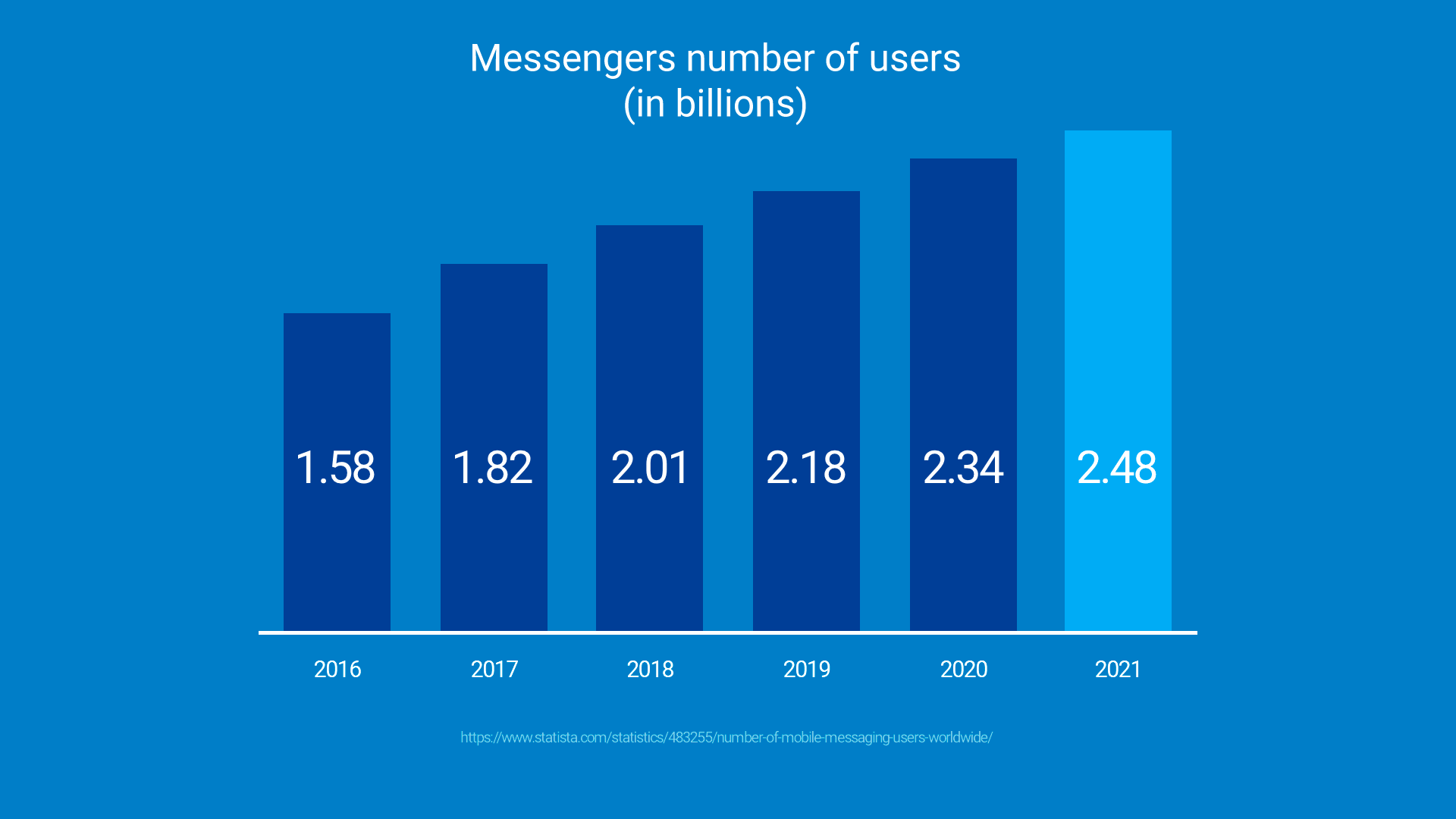
- It’s an inbound channelInbound means your leads and prospects contact you first — this is in direct opposition to outbound, which is the classic method of searching for and “cold contacting” leads.A messaging app (and a chatbot as a result) cannot be used for cold outreach to prospects who know nothing about you. Because of that, messengers are trustworthy (and opt-in) communication channel by default. In terms of the trust, this puts businesses that use messengers on par with family and friend connections: if someone has opted into receiving messages from you, you’re part of the inner circle.
- Immediate responseChatbots deliver an immediate response, any time of day. As opposed to waiting for email responses or scheduling calls, that’s quite an upgrade.Take a moment to recall the last few times you had to call an 800 number. Remember how much time it took to get to a live representative? These automatic phone systems often take up to 5 minutes before you connect. Sometimes you stay on the line and no one picks up, forcing you to go through this vicious cycle again. I’ll spare you the stories of convoluted phone menus, those are just an awful experience.💰 Get a personal feel of what our Salesbot can do for youSchedule a demo today!All things considered, chatbots are present more and more in our lives because of the aforementioned reasons. The era of instant service calls for a new, automated way to communicate with businesses, and chatbots are it.
Are chatbots a fad or not?
Chatbots were the big topic between 2016 and 2017, but now things are mostly quiet. Many IT companies and experts sparred in a debate, discussing the future of chatbots and their role in the market. The question is – what do industry leaders think of them now?
With any new technology trying to penetrate the market, there is an initial surge of use by early adopters, then comes the hype wave, and only then it becomes widespread and used. For the majority of users (that define the popularity), chatbots need to be almost everywhere in order to become accustomed to the idea of them being useful for the business.
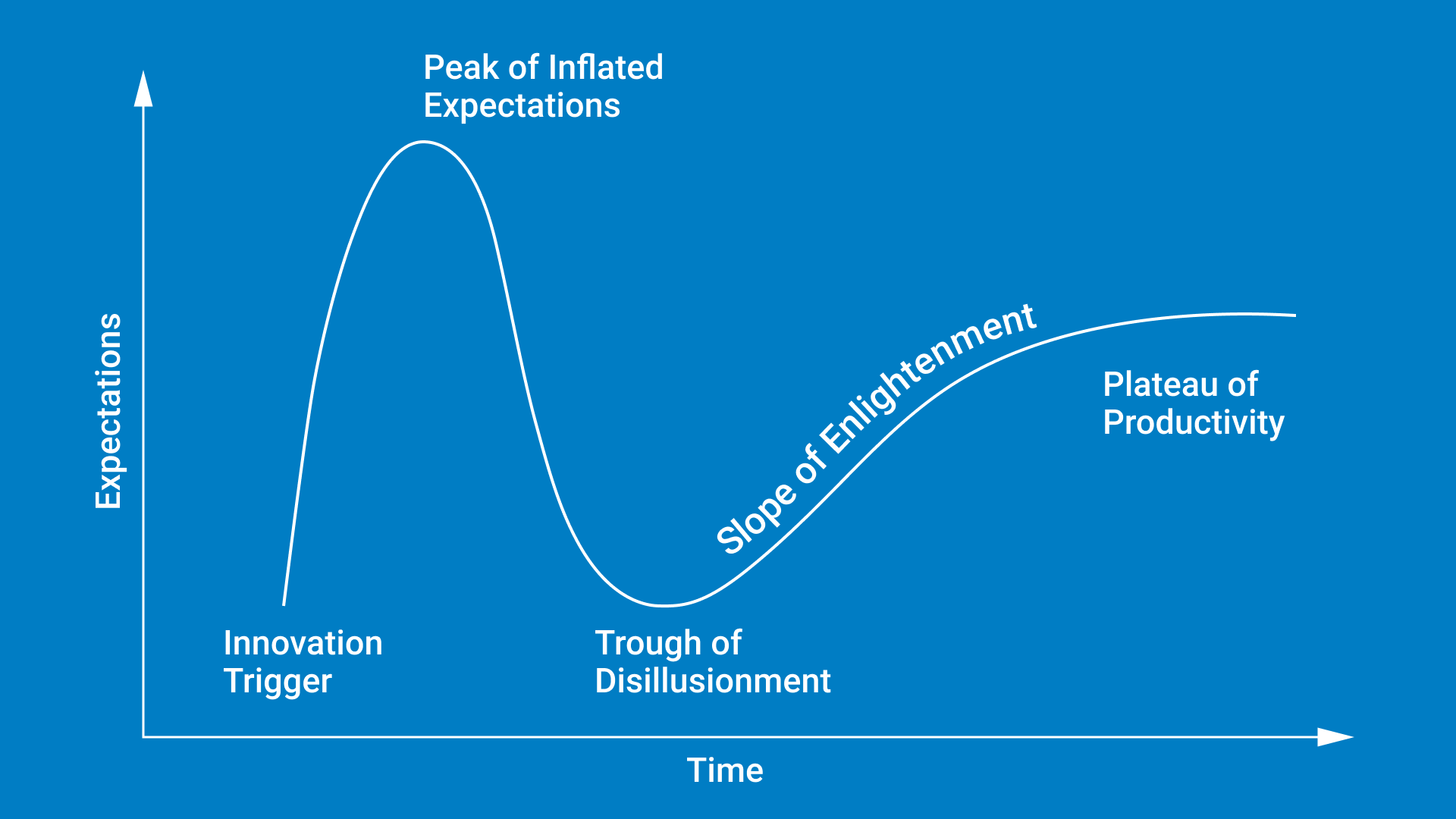
This is what we’re seeing right now. The early adopters were behind the initial hype wave, and by 2018 it calmed down. Some businesses simply incorporated chatbots while others became disillusioned and disregarded their usefulness. Why is that?
In short, the hype died down because of unmet expectations for artificial intelligence. Many thought the AI-powered chatbots would answer user’s questions impeccably and fully replace some areas of sales, support and marketing.
That didn’t happen.
Why? Because chatbots need time to learn. Neural networks require a considerable sample of data to learn the patterns of the users that converse with them. Basically, the more alternatives for a key phrase that the bot knows, the more precisely it can determine the user’s intent.
But, as with all new technology – AI chatbots were expected to perform right here and right now to the limit. A sophisticated AI chatbot requires considerable time and resources to develop.
This roadblock crushed the excitement of many entrepreneurs, who were interested in adopting a chatbot for business.
In the current state (as of 2019), the hype may have fizzled out, but chatbots are seeing stable growth. They’ve proven to be a valuable resource for business owners, both in terms of cost reduction and as a way to delight customers.
Are chatbots worth the investment?
There are both short term and long term benefits that make using chatbots worthwhile. First, you should decide what kind of goals you are expecting to achieve with a chatbot. Will it be for automating the feedback gathering? Or maybe it will replace a dedicated support agent that you can’t afford just yet? Perhaps you wanna look techy and cool to improve your brand image?
No matter what your target might be, usually there are three ways to continue:
- Hire an agency and outsourceA well-made AI chatbot will cost quite a penny, but you won’t have to do anything on your own. It’s a good way to get started, but consider the upkeep that will inevitably add up in the long run. Clutch.co is a good place to start looking. As you will notice, the prices range depending on agency size and location.Investment: from $1,000 to $50,000 and more.
- DIY: Use a visual chatbot building platformThis will be much more affordable. Most visual chatbot building platforms are subscription-based, and using will cost on average around $100 a month. You will have to build the chatbot and integrate it yourself, though, but at least you won’t need coding skills for that.Investment: from $25/mo to $150/mo and more.
- Build it from scratch with your developersHere you have to calculate how much time they will spend on it and how much it will cost you.Investment: The cost of hiring developers.
🤖 Ready to build your first chatbot ?
No matter what you choose to begin development with, it all boils down to return on investment. Consider your financial capabilities thoroughly before committing to developing a chatbot. And not only the financial capabilities – but the whole necessity of having one too. Speaking of which…
Are chatbots a necessity or luxury?
That’s a mighty fine question, considering the potential time and resource investment required to get started. Below is a selected list of most powerful reasons to use a chatbot or avoid doing that. We also made an in-depth video course on Skillshare about Messenger-Based Sales (and chatbots) as a means of doing business.
Pros of a chatbot for a startup
Good stuff first – let’s see how messenger chatbots can help your business become even more kickass.
- Optimal for mobile use. Most, if not all chatbots operate within a chat window, which is — by design — made for mobile use. This translates into chatbots being highly accessible to anyone with a smartphone and an internet connection. This is important because mobile is becoming a dominant way customers research information and make buying decisions.
- Self-care is a growing trend. Modern customers Google stuff before committing to a purchase, do their own research and make their own purchase decisions. With a well-rounded chatbot, your customers get all the necessary information on their own and even make purchases within the chatbot’s interface.
- Less user experience friction. To converse with your business, the customer doesn’t need to install any extra apps, register anywhere or book any appointments. Chatting and/or pressing a button straight from their messenger is enough. Less friction means prospects are more likely to buy.
- Quick updates. Providing necessary information and updates right away is key to meeting customer expectations. It is twice as true for younger generations, who are already used to receiving near instant service.
- Branding. A chatbot has the potential to be your little automated brand advocate. With well-written copy, it can be used to run brand awareness campaigns, promos and much more. Not to mention these messages arrive straight to the customer’s mobile phone screen, soaring past traditional email and call filtering.
- Data integration. Chatbots are not just about chatting – data is the heart of the matter. A chatbot can request data (like a telephone number, email address, etc) and send it to other places (like a CRM system). On top of that, it can be used for task scheduling, database requests and much more. It takes out the manual data entry out of your schedule.
The pros are not limited to that and may vary from case to case. There’s always more to what it can do.
Cons of a chatbot for a startup
Sometimes committing to creating a chatbot is a mistake. A chatbot that does not provide the desired return will drain your resources and become a hindrance for your customers. Below is a list of possible reasons why getting into making a chatbot may be a bit too early for your business.
- You need to have a messenger channel in place before getting started. That involves all the details of using a messenger for business. It may as well happen that your customers simply don’t use messengers all that much – due to age or geographical area. If you’re looking to get started and learn more, give our free book Delivered a chance.
- Building a chatbot involves operational expenses. Someone will need to maintain it and gauge its effectiveness. A chatbot is something you keep building and improving over time, it’s not a good idea to release it and forget about it.
- You need a compatible database. When your chatbot asks a potential customer for their contact data, what happens with that information? Usually, it means you need to connect your chatbot to a spreadsheet or a CRM.
- You may have an incompatible audience. It could be your audience doesn’t use messengers or chatbots due to age or geographical area. Chatbots are a novelty, even today. They have a certain learning curve for people who never used them before.
- Large catalogs may become a problem. Imagine you are trying to sell 30 different pairs of shoes. How will you present them all to a customer? First of all, they should be grouped for easy filtering (gender, size, shoe style and more). Without categorizing them, your customer would have to sort through a long list or a long carousel of irrelevant options — a horrible user experience. Such cases benefit from natural language processing to cut the extra steps off, but that’s expensive. If you’d like to know more, see this article from Norman Nielsen group on chatbots user experience.
- AI as a technology isn’t perfect. It is still evolving. If you expect the AI chatbot to perform really well, you should also be ready to invest a lot of time and resources into developing one. Some businesses are still skeptical about the active use of chatbots because of that, and for a good reason. The AI isn’t ready to hold an intellectual conversation with you just yet.
Most of these negative sides to the chatbot’s technology are easy to overcome with realistic expectations and the right tools. If you know why you need a chatbot and what it’s supposed to do, it’s a communication tool like any other.
How do chatbots use AI?
Now this question is one of the most common when it comes to chatbots. AI is both chatbot’s main strength and the greatest weakness (due to often misplaced expectations).
Chatbots can be sorted into three general categories. There are simple chatbots (rule-based), intelligent chatbots (AI-powered) and a mixture of both (hybrid).
What is what? Let’s find out.
What is a rule-based chatbot?
A rule-based chatbot (or a simple chatbot) understands commands through buttons or key phrases. It will not try to predict what the user really wants. It’s just a simple if this then that type of workflow. Most chatbots out there are based on this basic framework, and mostly use buttons to help the user navigate the conversation.
🤑 Wanna find out what our Salesbot can do for you?Schedule a demo today!
While using just buttons is a rather restrictive approach, it is pretty much failsafe.
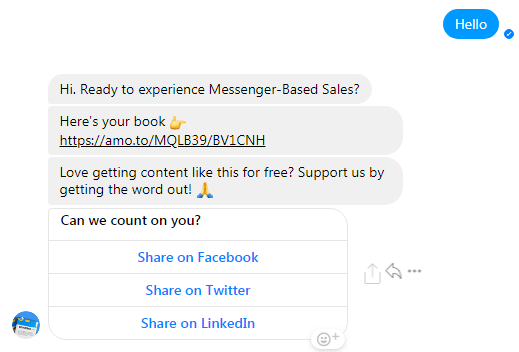
A simple button chatbot we used for one of our campaigns
Apart from buttons, a rule-based chatbot can also use Natural Language Processing (or NLP) in order to understand queries. That means if you ask the chatbot “how do I find your office”, it will be able to read it and answer accordingly.
The key question, however, can be asked in many different ways. That’s why chatbots with NLP have datasets that store all possible keywords and phrases – as a reference that helps the chatbot understand the query.
So instead of how do I find your office”, a user can ask: “where’s your office” or “how do I find you guys” and the chatbot will be able to understand it — as long as it’s in the dataset. The accuracy relies on how extensive the dataset keywords is.
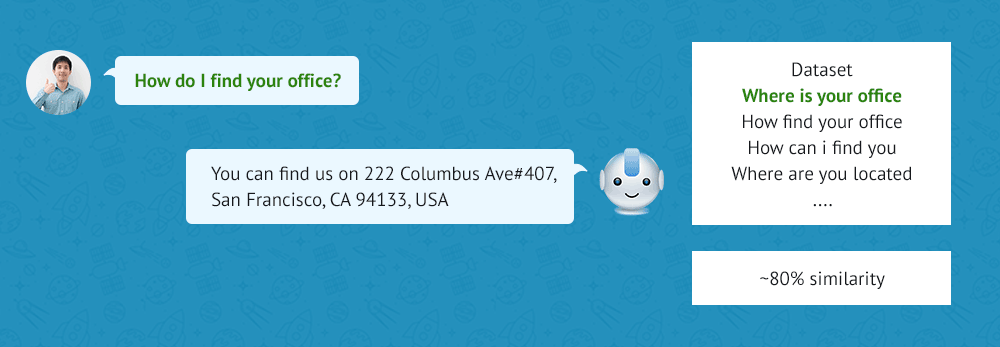
It’s easier to start with a rule-based chatbot since it’s simple and doesn’t require a significant investment to get started.
What is an AI-powered chatbot?
An intelligent (or AI-powered) chatbot is more centered on providing an experience akin to a conversation with a real human. That means buttons are often out of favor, and the user needs to type in the question in order to get an answer.
Artificial intelligence adds a whole new flavor to a chatbot. The main advantage here is the use of Machine Learning (ML), which helps the chatbot to connect the dots based on previous tendencies it has seen. If you ask a rule-based chatbot a question that has no matches in its dataset, it’ll stop in its tracks. An intelligent chatbot has the capability of responding to a user’s text input, whatever it may be, and providing the correct response.
One of the ways AI bots learn on their own is to add relevant words and phrases to its dataset. If the bot encounters a question with relevant keywords that are not a 100% match, the chatbot may ask the user to clarify if they meant option A or option B. Based on the answer, the chatbot will enrich its own dataset and continue learning. It’s always possible to simply inject the dataset with relevant keywords and phrases, but it may take an awful amount of time to get this kind of data ready for implementation.
On the user’s end, this eliminates the need to follow the button “breadcrumbs” to make a chatbot a desired action, and makes the chatbot smarter.
This provides you with an opportunity to delight the user with an intelligent assistant. That always incurs extra costs to development, and usually, AI-powered chatbots are the most expensive.
The more practical end of an AI chatbot for business is thinking ahead. An AI chatbot will be especially useful if your service involves a lot of different options to choose from, and you want the user to access them quicker.
We’re in the game too. Wanna try out an AI-chatbot messenger platform? Two week trial available.
Where to use a chatbot?
There are different platforms where a chatbot can be utilized, all with different from each other.
It can be your website, one of the popular messengers your customers use, or a social network. With every particular area of use, the chatbot design differs, since it should match the platform where it’s used.
Messenger chatbots
These are the chatbots that are deployed within a messenger platform. The absolute top 3 leaders are Facebook Messenger, WhatsApp and WeChat. A lot of people also use Telegram, Viber and other messenger platforms.
In business, messengers chatbots are often used in e-commerce, as a quick way to communicate with customers. They can also be used for:
- In a dedicated chat group for discussions and support
- As an automated, direct sales channel
- As a content distribution channel
With every business the use of a messenger channel depends. There is a case of a woman in India, who makes millions of dollars by selling sarees entirely through WhatsApp Business. An excellent example of messenger-based sales in action.
Website chatbots
A website chatbot has a different structure compared to a messenger chatbot. This kind of chatbot usually aims to help navigate the website and offer an easy way to communicate with your business.
That is a great boon for your support team; your customers can get their questions answered immediately and switch over to a human representative if necessary.
Since chatbots need the user to write to them first, it can act as a lead qualification tool, and help your prospects find what they seek.
There are a number of ways a website chatbot can look. It can be a full page with a chatbot interface. It can also be a simple pop-up, springing from the corner of the website and following you around — the most common type.
Social media chatbots
Social media chatbots are the bomb for small businesses. It’s an effective way of communicating with the customers and using messengers as a sales channel. With many types of business accounts available, one of the most popular is the Instagram chatbots used for e-commerce.
With Facebook Messenger, the strategy generally revolves around your Facebook business page or your group. These chatbots usually serve as a platform for delivering content or answering FAQs. They are also used for news, email signups, lead qualification, that sort of jazz.
For example, if you have a Facebook community, you can offer the group members to get training materials by talking to your chatbot. Once the conversation starts, you can later send them more materials or offers, all the while being able to instantly reply yourself.
How to build a chatbot?
Getting started with building a chatbot is easier than ever. With the right tools (like a chatbot building platform) getting up to speed is more than possible without coding skills. Below is a basic framework and you can follow to get reliable results. But, of course, your mileage may vary.
Pick a chatbot building platform
While you could start by simply coding the chatbot from scratch, this may prove a little too time-consuming. For starters, just to get around the effectiveness of chatbots in your particular case, I suggest using a chatbot builder platform.
I also suggest it because it is loads more fun to create it in a visual interface, and you don’t need coding skills to get started.
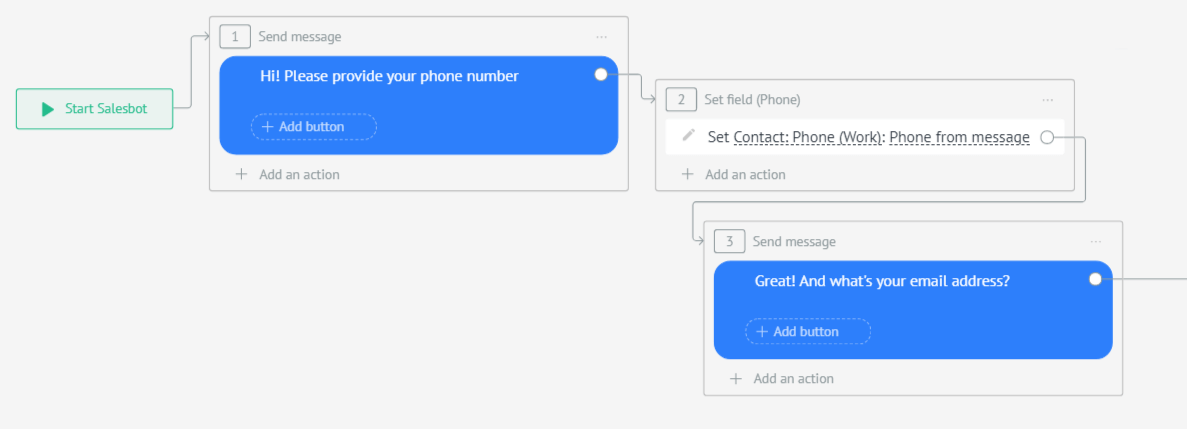
Make a plan
Now that you have the playground and the tools, the most important part of your project begins. Planning. Below are some battle-worn and actionable tips.
- Consider the scope of the project.It’s really important to know which problems and pain points you want the chatbot to tackle right off the bat. Start on identifying the most apparent issues you are experiencing right now. Are you trying to help your customers access information? Or perhaps lead generation is where you want to improve? Or just promotion? It’s your pick.
- Calculate the costs.Chatbot upkeep involves content creation, testing, and data monitoring, data analysis and support. Will it be AI-powered right from the start? All of that stacks up on the initial investment of creating one for your business.
- Plan the upkeep.It’s a continuous effort. You cannot build it and forget about it. That involves always iterating on your chatbot copy, the conversation paths, the pain points it solves and much more. Keep the project documentation in order.
😉 Get a personal feel of what our Salesbot can do for youSchedule a demo today!
While you may have a good idea of how your customers will interact with the business, the reality can be different. You will be surprised at what paths your users will take. It requires constant improvements to the chatbot, and it’s safe to say that the main work on your chatbot will begin after you launch it.
Conceptualize the chatbot
The concept of the chatbot is fully known only to you. It must serve the purpose you have in mind for it. Use these handy tips to get a proper start and avoid some rookie mistakes.
Make the user welcome and important, at the very least by making sure the chatbot recognizes the user’s name and uses it to address them.
Use proper formatting and copy. Think it through, it must align with your overall website copy, tone of voice, and brand image. At the very least, direct the user into the direction that your brand will be taking in the future. Here’s a good case on how to give your chatbot a personality.
Set proper expectations. Don’t confuse your user with a chatbot that pretends to be human. That is not a good experience. At the same time, customers engage better with chatbots that use day-to-day vocabulary.
Ask questions. By design, the conversation should be led by the chatbot actively trying to help the user. It happens by narrowing down their question or problem and seeking to provide an answer.
Add a few sprinkles of fun into the copy. Not too much, you don’t want to distract the user from their original intention, but it will make your chatbot so much more appealing.
Build your chatbot
Map out the metrics
This may seem like overkill for a beginner, but the sooner you start thinking about measuring your results – the better. You will absolutely need to decide what metrics can evaluate the performance of your chatbot. Without this invaluable data, you won’t be able to fine-tune it to increase effectiveness.
While some chatbot platforms have built-in analytics, you might want to look out for the following metrics to gauge success:
- Completion rate – see how many users used the chatbot for the intended purpose. It will help you see how effective or repulsive its overall design is.
- Session length – an important KPI that will show you if the chatbot’s structure is too convoluted or not. Spending a long time in a sequence that shouldn’t take long may also raise flags – perhaps the text is unclear?
- Net promoter score – a good old “assess our service” approach, to ask the user directly if they liked the experience of using the chatbot or not.
- Retention – to see how many users returned to using the chatbot again. It’s an indication if the chatbot performs better than other means of contacting your business.
- Failure rate – to see how often the chatbot cannot help the user. You can cover the gaps if you know where they are.
There might be more metrics that are important to your particular case. Keep the customer in mind at all times and set metrics that aim to improve the experience.
Test, monitor, iterate
Chatbot conversations can become pretty complex, and it’s very important to field test what works and what doesn’t. Make sure you dedicate enough resources post-launch to actually measure the effectiveness of each particular side of the chatbot and that it’s up to the task. Iterate where necessary.
Remember, Rome wasn’t built in a day. It’s okay to set small goals that you work toward each iteration.
How to use a chatbot for business
Here’s a bit of advice on the application of chatbots in business.
Marketing chatbots
Chatbots are invaluable when it comes to marketing. Messengers as a communication channel have a few very important qualities that separate them from others. Chatbot technology capitalizes on them the most.
It’s inbound marketing only, meaning a user has to write to your chatbot first before you can engage with it. Delivering content to subscribed customers has a much better engagement rate.
The key difference here is the ability to engage with customers in a more natural manner, with an ability to quickly follow-up to their messages should they send you something.
The chatbot can also serve as an opt-in point of confirmation for subscribing your leads and customers to an email newsletter. With the GDPR in place, this could be a reasonable way to subscribe customers with less friction.
Here’s more of what it can do for marketing:
- Announcements and mini-newsletters
- Personalized discounts
- Product showcasing
- Event registration and follow-ups
- Content distribution (article links, whitepapers, etc)
- Surveys
And much more, all to an already qualified audience. No wonder most chatbots are used primarily for marketing.
Sales chatbots
As a sales channel, messengers can be your bargaining chip in establishing rapport with your customers. It all depends on the industry, of course, but if your customers hang out on messengers then it’s the right way to go. A common question is, are salesbots worth the hype?
Absolutely.
Chatbots here can act as a preliminary qualification step, helping prospects by answering commonly asked questions and offering to schedule meetings with sales.
If your business is in e-commerce, the chatbot may take over the sales process entirely. With the correct integrations, your chatbot is even capable of processing payments (Stripe integration with Facebook Messenger is a stark example of that).
There are tools specifically built for messengers to be able to tackle the sales role. One of them is an item carousel. It allows the user to browse items right in the chat window, and instead of vertical movement, the item carousel is horizontal.
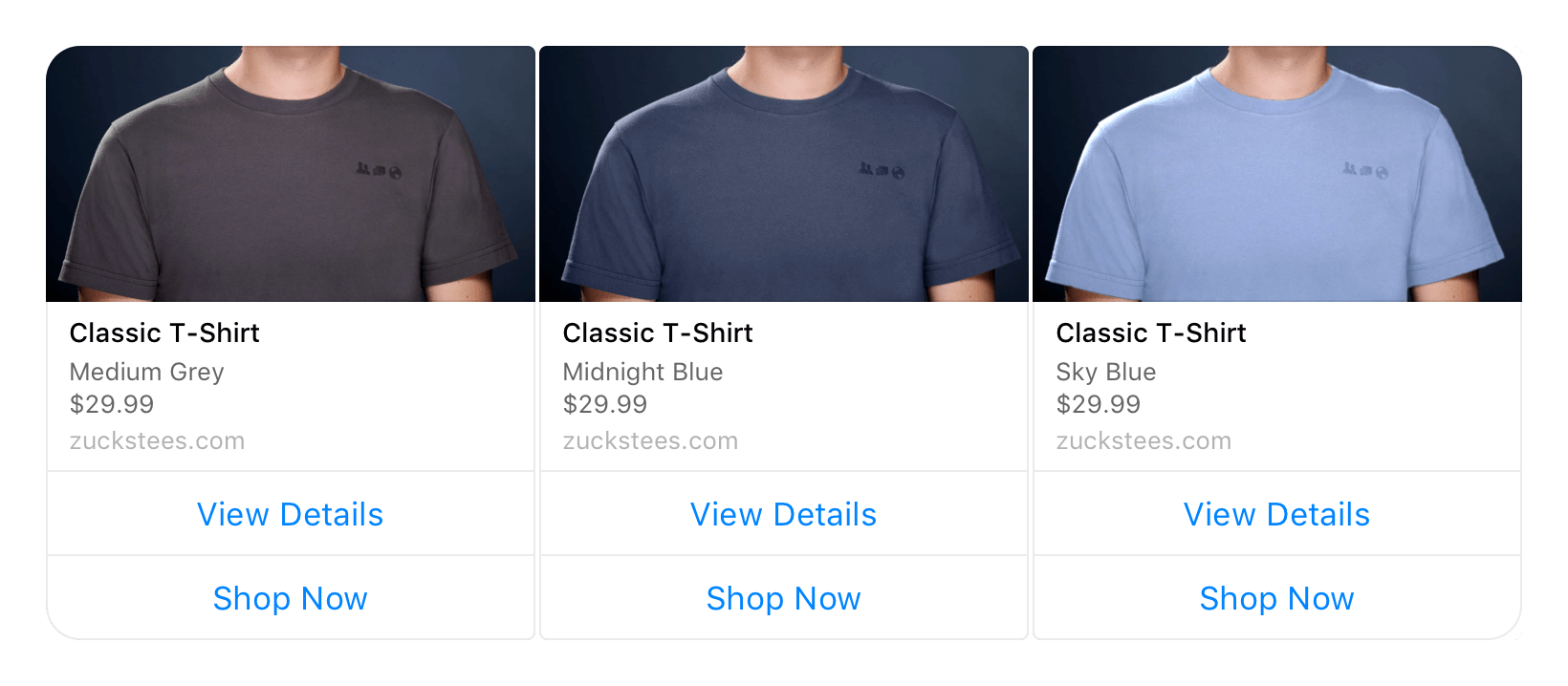
Contents of a chatbot carousel – courtesy of Facebook’s developers wiki
The chatbot is by no means replace the salesperson for businesses with a more complex sales cycle. Quite the contrary, it liberates the messenger-based sales process of tedious, repetitive tasks, leaving the sales representative to follow up whenever the prospect is ready and the salesperson’s input is required.
What’s more, a chatbot for sales can do:
- Lead qualification and education (explaining product features)
- Schedule calls and demos
- Accept transactions (via Stripe, for instance)
- Send invoices
- Help with product selection
It all fits together flawlessly.
Support
The chatbot’s interface is ideal for helping your customers get some questions answered and pronto. If your chatbot is AI-powered, it will be capable of navigating whatever articles you have in mind and provide quick answers to your customers.
What’s best about it is that it can be more than a mere interactive product wiki. It can help your customers exchange information with your support team, fill out forms and send media within a single interface.
As more means of doing support, a chatbot can:
- Log feedback and relay them to the support team
- Help to locate support articles
- Answer common questions
- Schedule support calls
- Update on ticket progress
- Request refunds
The chatbot will sort out your support routines as well as you make it. The only worry here is the compatibility with the external systems it will use (i.e a support ticket system).
For those of you in a hurry, here’s what the chatbots are all about.
Chatbots are worth it
The chatbot is a program that does the talking to your customer for you. It can also support your business by doing a ton of different actions, like setting up meetings, gathering data and more. These many qualities make them amazing for marketing, sales and support purposes.
Previously, the chatbot hype happened because people held too high of an expectation for artificial intelligence. It doesn’t mean chatbots are useless, quite the contrary – it’s a powerful automation tool if built properly.
Machine Learning helps chatbots learn to determine what the customers say and provide the correct answer. It’s a large part of artificial intelligence and why it speeds up the delivery of service.
🤑 Ready to see for yourself how a chatbot can benefit your business?Get a demo today!
Depending on the scope of the chatbot, it can either be dirt cheap and effective or pretty expensive but amazing in terms of what it can do. Ranging from 15$ a month for a chatbot platform to 50000$ for a complete and diverse chatbot project.
A mixture of rule-based (button-powered) and intelligent (AI-powered) is the best of both worlds and will make a considerable difference when it comes to providing service.
Plan, build, iterate
Make sure you understand what you need the chatbot for, and tailor it accordingly.
The real work on a chatbot begins after you release it into the wild. You will improve it to perfection over time.
Gather data about your customer’s experience all the time. Make sure to find their pain points and provide a solution on the spot.
Rinse and repeat.
Believe in yourself
You can make it. No matter how small you start and how lean you go, there comes a moment when you will grow. Your scalable chatbot will be there with you all the time.
Thanks for reading, and godspeed! 😊
Read more:
Kickass chatbot UX – a short guide
Building a Facebook Messenger Chatbot for Lead Generation