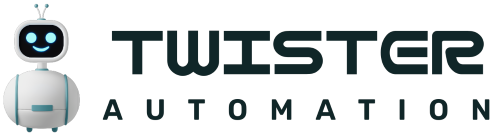CRM Essential Features:
Working with clients can be a difficult task. Maintaining touch, correctly identifying problems, and assuring satisfaction as well as good interactions might feel like carrying the weight of the world on your customer relations team’s shoulders. CRM software can handle a significant portion of the tasks for the company and sales procedures.
CRM tools are capable of much more than just managing contacts and serving as a virtual personal organizer. By monitoring customers, from nurturing leads to closing the deal and preserving their loyalty, CRM software can also help you increase sales. Through automation of the sales force, you can also save a tonne of time and money.
Before making any purchases, understand the key CRM features to accelerate the evaluation process. Before anything else, you must have a solid understanding of the fundamental skills needed for pipeline and sales management success. Additionally, you may find some fascinating features that you had not before thought of.
1. Multiple Pipeline Management:
A quick summary of the complete sales funnel can be accessed by managing your leads and customers in a pipeline view. Customers are shown in different sales stages, distinguished by colour and tags for in-depth filtering.
Effective lead management may also be achieved with the pipeline; leads can be moved from one sales stage to another as potential customers convert to paying customers.
Software for managing sales pipelines frequently only includes one pipeline. However, what would happen if you wanted to have several pipelines for different countries, products, or lead sources? The secret is to choose CRM software that enables you to categorize and group customers and potential customers.
Pipelines can be filtered based on these labels by adding custom tags to each lead. You may break up your audience into groups according to factors like language, location, device, lead source, retention, and much more.
2. Task / Project Management:
The effectiveness of pipeline management increases when all of your tasks, including emailing and calling, are managed through a single system. Task management is a useful CRM feature that allows you to set deadlines and provides you with a fast summary of what has to be done.
In order to discover all associated tasks in the customer view, link assignments to client profiles. You are prepared with all the information you need to provide to clients, whether you are meeting with them in person or communicating with them via email. CRM makes it simple to organize customer meetings with its project management features, saving you from having to write down crucial dates in an Excel spreadsheet.
You can remain informed about forthcoming events and any modifications made to sales documents by your team members using real-time alerts. You can easily keep track of your unfinished assignments with this CRM feature, ensuring that you never forget a deadline.
3. Lead Management and Tracking:
In order to convert leads into customers, lead management is a system that evaluates, qualifies, tracks, and nurtures leads. By using information gathered from online forms, email inquiries, and other lead generation tools, leads are added to the CRM.
Following, lead interactions and activities can be monitored from the point at which they join the sales funnel until they convert (or expire). You can obtain an overview of how a specific consumer found your business by tracking the lead source. Acquiring this data enables you to plan focused advertising campaigns or provide your prospects with pertinent sales resources.
Additionally, you can examine how well leads from a certain source convert to paying customers by filtering your pipeline based on the sources of your leads. If you see a decline in the amount of fresh leads you are receiving, you can identify the problematic traffic source by seeking out their lead source.
4. Contact Management:
One of the key components of CRM is contact management, which is frequently referred to as customer management software. Users can break up your contacts into groups, so you can better arrange and serve them.
It keeps track of a contact’s basic information, including name, age, location, and industry. Moreover, contact management can keep track of a customer’s written and vocal correspondence with a company by recording the parties involved and the topics of their conversations.
In the interim, marketers can generate segmented lists based on behaviours or demographics and use the contact management functionality to send personalised mass emails. Additionally, giving them a sense of importance and attention. An important component of client happiness is this!
5. Reports and Dashboard:
For many of your company’s departments, CRM reporting can be helpful as a thorough examination of how a business is doing. Customer service teams can observe the speed at which agents reply to customers’ inquiries, and sales managers can track team performance and modify quota expectations based on individual reports.
A CRM dashboard uses simple visual aids like bar graphs or statistics to present real-time updates for a variety of CRM KPIs and reports. After then, using the high-level snapshot displayed on the dashboard, you can delve deeper into more detailed reports.
Because a CRM dashboard is constantly updated, business owners and team leads can use the most recent data to establish or modify their strategy. Sales representatives who seek a brief update on their status and impending deadlines may also find it useful. The best feature is that a CRM dashboard is a shared resource, making it simple for departments that collaborate frequently (like sales and marketing) to share information and improve their individual approaches.
6. Data Import and Export:
Businesses must export their client data for a variety of reasons. An email automation tool could be useful if you wanted to send out a newsletter to every person on your contact list.
Additionally, importing leads from CSV or XSL files might be useful, particularly when transferring contacts from your previous CRM system to the new one.
Making adjustments to a big number of contacts with a single command is another CRM function. Seek out customer database software that enables you to apply adjustments to multiple filtered contacts at once after selecting them all.
7. Customization:
Since no two organizations are alike, the finest CRM software can accommodate the particular requirements of your company. You may select which features to include in your package with certain CRM solutions, and you can also personalize some of the more basic capabilities, including adding contact fields, selecting which data to display on your dashboard, and creating custom reports.
You can also enhance the functionality of your software by adding extensions, plugins, and other add-ons. Depending on their role, it’s sometimes ideal to personalize each team member’s software experience. A typical salesman, for instance, does not require a CRM function for lead creation or marketing.
Giving people access to just the tools they require for their jobs is preferable. A big number of unknown tools may confuse users and provide information they do not need to know. A CRM system that can be customized allows sales managers to have total control over which tools and data are accessible.
8. Calendars & Reminders:
Meeting scheduling options in many CRM software make it easier to quickly figure out a time that works for both parties. Rather than exchanging long e-mails, you can send the other participants a list of possible days and times, and they can select the time that works best for them.
Even if it could seem like something extra, help is necessary when your job is to manage more than 100 customers. When a customer isn’t contacted for a predetermined period of time, CRM reminders can let you know.
Set a reminder for two hours before each appointment if you have a tendency to forget them. You will receive a helpful notification with all the details of the next meeting, including the time, location, and client information. Set deadlines for things that must be completed within a specific amount of time to help you remember all of the crucial meetings, emails, and events.
9. Customer Profile:
A thorough client profile that includes all pertinent data, from lead sources to past orders, is one of the most helpful CRM tools. You should be able to attach files, create activity reminders, and associate quotations and bills with individual customer profiles with your pipeline management solution. Learn more about the advantages of getting to know your customers.
You can quickly and intelligently review a prospect or client’s profile by compiling all of their information into a single page. It also greatly simplifies the lives of the salesmen, as all prior correspondence, meetings, invoices, and quotes are available on a single page.
10. Sales Forecasting:
Sales forecasting, a modern CRM technique, considers both the immediate and long term to measure progress. It assists businesses in forecasting future sales and revenue using past data, pipeline status, and external data reflecting current market conditions.
Use forecasting to make future sales and conversion predictions rather than relying solely on intuition. A CRM system can estimate future results based on your current data.
Sales forecasting enables salespeople to monitor individual sales performance and adapt team plans. Smaller firms can forecast sales using spreadsheets, but larger enterprises with years of data will find a CRM with sales forecasting capabilities more efficient. Several CRMs employ AI technology for more precise forecasting.
11. Document Management:
The practice of storing and organizing digital data such as PDFs and Word documents is known as document management. It allows a CRM to store contracts, collateral, and other necessary paperwork in a centralized location that can be shared with others both inside and outside of an organization.
It is one of the most useful elements for salespeople and managers to track, access, and protect their sales. More modern CRM software also supports multi-user file editing, encryption of sensitive data, and the linking of documents to applicable agreements or contacts for easier access.
12. Mobile CRM:
Nowadays, everyone has a smartphone, so it seems logical to use the incredible technology inside phones to help your business. Consider using mobile CRM programs and applications to handle customer relationships on a remote device. A mobile CRM system, for example, includes contact management, lead management, and reporting/dashboards. As a result, current data is constantly available on a mobile CRM.
Sales employees who are frequently on the road should use a mobile CRM to access information at any time and from any location. Many mobile CRM solutions also come with offline access, ensuring that sales representatives never go without the information they need, even if they lose connectivity while on the road.
13. Third Party Integration:
As a business expands, no amount of software alone can keep it running. As a result, third-party software connectors are made available in the majority of CRM systems. A great CRM solution acts as a bridge between many company processes. After all, your clients are the lifeblood of your business.
The more helpful third-party connectors a CRM provides, the more likely it is that you will be able to collect all the important data you require for efficient sales. To avoid double data entry and capture more relevant information, look for pipeline management software that interfaces with your favourite email and marketing platforms.
14. CRM Reporting:
CRM reporting is the process of transforming data from required sales CRM KPIs into a valuable resource that businesses can use to make informed decisions. It is used to display sales progress and other activity over a certain time period.
Most CRM software has pre-built reporting templates based on basic sales KPIs, but some programs also provide custom report creation for more specific metrics and larger data digs.
Customer support teams may observe how quickly agents respond to client inquiries, while sales managers can track team progress and alter quota expectations depending on individual reports.
15. CRM Analytics:
CRM analytics, often known as client analytics, provides information about customers. This information is valuable because it can help you make more intelligent choices regarding the products, services, marketing, and general communications you provide to your consumers.
Detailed analytics can significantly improve your sales performance. You’ll be able to make figured decisions on how to enhance sales by analysing monthly results while analysing various sales data.
A basic reporting tool that displays you new leads, conversions, and monthly recurring revenue month over month should be at the very least one of the CRM features. If your CRM system has a sales dashboard, you may integrate graphs and critical metrics into the interface for a quick (real-time) overview of your sales performance.
16. Email Automation Tool:
Consider visiting a client profile and viewing a list of all the recent email campaigns they’ve received. Consider how useful it would be to know how each and every client interacted with your newsletter: did they open it, click on it, or unsubscribe?
If you want to measure the reach and impact of your campaigns, integration with an email automation service is an extremely important CRM tool.
You can also use automated campaign lists. Rather than exporting and importing contact information from a CRM solution to an email automation platform, you can construct customised contact lists in the CRM system and sync them with the lists in your email service.
17. AI (Livechat):
Some CRMs include live chat and AI-powered chatbots for use on your website. Sales and support staff can communicate with internet visitors using live chat widgets and answer any questions from the consumer or lead.
This option is available in CRMs with premium tiers; however, some CRMs incorporate free live chat services in their entry-level subscriptions. Although this is helpful, the live chat functionality can be constrained unless you subscribe to a more expensive subscription.
18. Social Media Integration:
Businesses can communicate with audiences across several social networks in one place by integrating social media into a marketing CRM. Marketers and salespeople can closely monitor consumer comments, track social media engagements, and enrich contact records with a marketing CRM that interacts with Facebook, Twitter, and other social networks.
A marketing CRM with social media integration would be extremely beneficial to businesses doing multichannel marketing campaigns. It will not only act as the primary location for marketing and sales teams to observe all social media activity, but it will also allow them to stay in touch with consumers, capture new leads, and understand where and how to sell future products.
Wrapping it up:
Although customer relationship management software has many more features, the ones mentioned above are the most crucial for any business, regardless of size. You most likely discovered some that you had never heard of before. Not every organisation requires such a comprehensive set of CRM tools to effectively manage their sales pipeline and client database.
When making an investment and installation decision, examine the major feature set of a CRM, as well as price and ease of use. However, if you need to manage hundreds of leads while also keeping track of all meetings and activities, a comprehensive CRM solution is a must-have. Make a list of all the features you require for effective sales and then search for the best software.