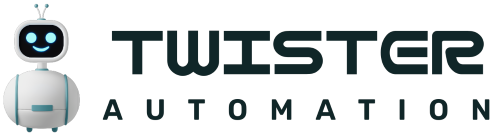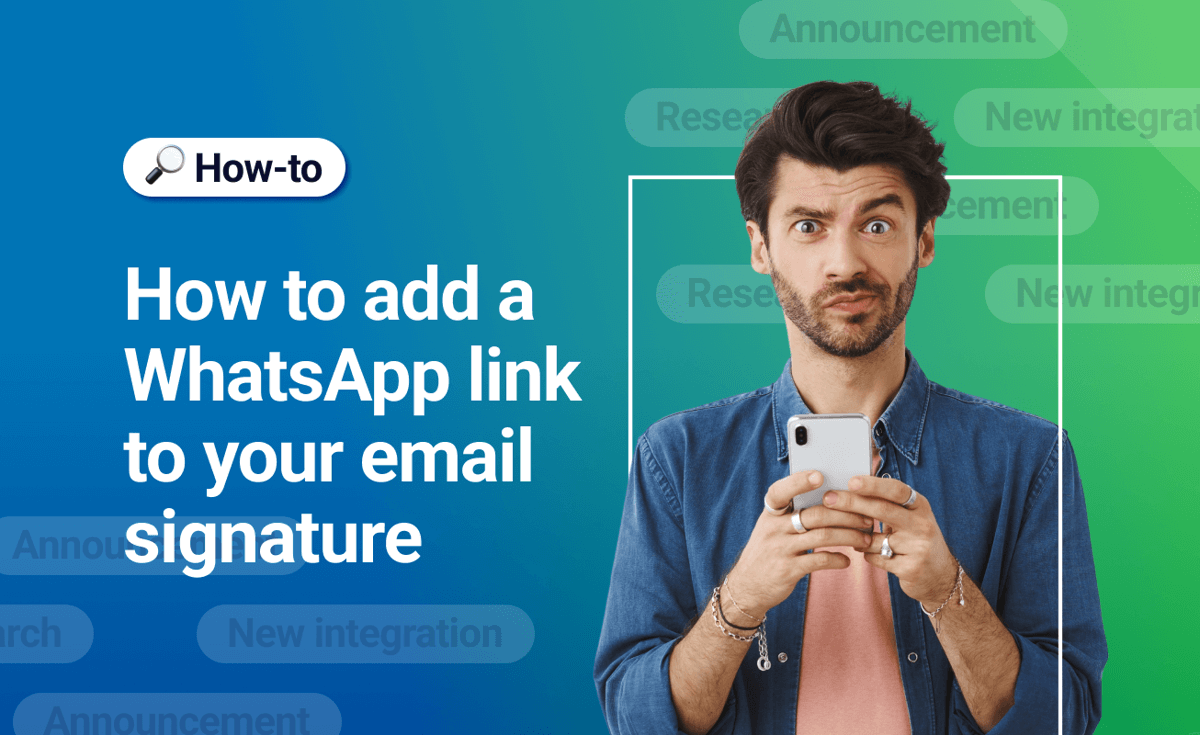- What is better for my business, WhatsApp or email?
- Why not both?
The debate about which communication – or marketing – channel is more effective is heating up. With the emergence of messengers like WhatsApp that focus on contact capture, it’s hard to ignore how they revolutionized the way we communicate with each other and businesses. But email is still holding up strong and is used as a primary system for client communication and record keeping.
However, today’s post isn’t about which one is better – it’s about how they can work together. (Wait, what? 😱)
Yes, you’ve read that right! You can link WhatsApp to your email by adding a WhatsApp link to email signature.
With a well-thought email signature, you can showcase yourself and your brand and enhance customer satisfaction by speeding up the communication process with a WhatsApp link.
Win-win for everyone! 🥳
In this article, you’ll learn how to add a WhatsApp link to email signature (a combination of email and WhatsApp marketing) and how this can benefit your business.
- The Benefits of adding a WhatsApp link to email signature
- How to create a WhatsApp link
- How to add WhatsApp link to your Gmail, Outlook, and Yahoo signature
- Adding WhatsApp link to an Outlook signature
- How to get WhatsApp in your Yahoo signature
- Spice up your WhatsApp email signature with Kommo
- How our team can help
- Make a personal sale with Kommo
The Benefits of adding a WhatsApp link to email signature
An email signature usually includes the sender’s:
- Full name
- Company and position
- Contact details
- Links to professional social networks
An email signature eliminates friction between the lead and the business by enhancing interaction outside email threads, for example, by redirecting your leads to your social media channels. 🤔
Similarly, you can add a WhatsApp link, which will allow your leads to reach out to you whenever it is more convenient for them, using the platform they prefer the most.
Some of the biggest benefits of having an email signature with a WhatsApp link include an opportunity to:
💁♂️ Express your personality
😌 Enhance customer experience
⚙️ Optimize and personalize the communication process
💪 Showcase your brand and competence
How to create a WhatsApp link
Before we can add a WhatsApp link to email signature, we first need to create it. 😬
So, to kick things off, let’s start by explaining what a WhatsApp link is.
Long story short, a WhatsApp link is a link that allows businesses and customers to connect with a single click. 😱
To generate a WhatsApp link, you can choose one of the following options:
- Create a WhatsApp link manually or
- Create a link through a WhatsApp Link Generator
The WhatsApp link without a pre-filled message usually looks similar to the link demonstrated below:
In case it does include a pre-filled message, then it will look like this:
If you don’t know how to generate a WhatsApp link, you can use our WhatsApp Link Generator to get your link in just 2 steps, or you can check out other options in our a step by step guide here:
Once you create your WhatsApp link, you can add it to your email signature.
Now, let’s take a look at how you can do that.
How to add WhatsApp link to your Gmail, Outlook, and Yahoo signature
You can add a WhatsApp link 🔗 to your email signature on almost any email platform. Let’s dive into the top three: Gmail, Outlook, and Yahoo.
- WhatsApp signature in Gmail
- WhatsApp signature in Outlook
- WhatsApp signature in Yahoo
How to get WhatsApp in your Gmail signature
Adding a WhatsApp link to your Gmail signature is easy. Here’s what you need to do:
- Open Gmail
- Click Settings > General
- Add your signature text to the Signature section
- Paste your WhatsApp link and write a hypertext, such as, Contact me on WhatsApp.
Here’s how your Gmail signature with a WhatsApp link will look:
❗️ Please note: Don’t forget to save your changes.
Adding WhatsApp link to an Outlook signature
Outlook is another email platform where you can add your WhatsApp link to a signature for all outgoing messages. And it’s also easy to do:
- Open Outlook
- Go to Settings > Compose and reply
- Specify the text of your signature and hyperlink your WhatsApp link
- Click Save, and you are good to go!
How to get WhatsApp in your Yahoo signature
Another great email platform to add your WhatsApp email signature is Yahoo.
To do that:
- Open Yahoo
- Go to Settings > More settings > Writing email
- Switch on Signature
- Specify the text of your signature and hyperlink your WhatsApp link
- Click Save, and you are done! 🥳
Now potential leads can start a WhatsApp chat with you or your business in just one click.
💬 To learn more about lead generation, check out this article: Lead Generation with Kommo
Spice up your WhatsApp email signature with Kommo
Some of you might be busy bees 🐝 and spending time on automation might not fit your schedule. Luckily, Kommo can help you with that.
With Kommo, you can leave the right impression with a customizable email signature.
You’ve probably noticed our email integration if you are already an Kommo user. Just like WhatsApp, our email integration is something we work very hard to improve so our users don’t have to switch between their email, messengers, and Kommo.
You can create an email signature with a WhatsApp link that will be sent directly through your Kommo account.
All you have to do is connect your email to your Kommo account. Once you do that, click Emails, click the Settings icon, and scroll down to Signatures.
In the text box, compose your signature and add your WhatsApp link. Format your signature the way you like and click Create.
How to use WhatsApp email signature as lead capture
Once a potential client emails you for the first time, Kommo receives a lead request and automatically creates a lead card.
You accept the incoming request (lead) and assign the responsible sales specialist. ✅ This can also be done automatically.
Then, the sales specialist can respond to the email from the same lead card, using automated email templates that can cover all the frequently asked questions.
And if next time the lead decides to follow your WhatsApp link in the email signature and contact you there, the message will appear in the same lead card as the email conversation. 🤩
When the conversation ends, your team can indicate the final details in the notes section and creates a task for tomorrow to follow up with the lead. 👍
But these are not the only tools Kommo can provide you.
With our platform, you can also:
🤖 Create a WhatsApp chatbot
💬 Give your team access to conversation
🏷️ Label leads with tags
🔧 Personalize communication process
⏱️ Optimize workflows
🤑 Boost your sales
🙋 Analyze your target audience
📇 Segment your advertising campaigns
🔎 Monitor your team’s workload and performance
How our team can help
If you’re ready to heat your emails by including a WhatsApp link to email signature so you can capture new leads or grow your WhatsApp contact list, our team is here to help 🙋♀️.
Contact us for a chat or a free demo session.
💬 Chat with us here on the website or within your account
🤓 Book a free demo session with the team
🤝 Find a partner to do it for you so that you can relax
🎥 Visit our YouTube Channel