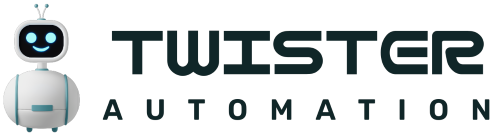‼️📣 Important Message
- Why is it crucial to connect YouTube with WhatsApp?
- WhatsApp link for YouTube at a glance
- How to share a Whatsapp link on YouTube
- How to qualify leads faster
- How can our team help?
YouTube has always been a source of entertainment and educational content, but for the past few years, it has been gaining massive popularity as a marketing tool. In fact, more than half of all marketers (55%) use YouTube as part of their marketing strategy.
Most likely you already know that by creating video content for YouTube, you can get greater exposure and expand your customer base. But how can your viewers actually connect with your business through Youtube? 🤔
The answer is simple: The same way you probably connect with people in your life – the WhatsApp app 😱.
Whatsapp is perfect for chatting, answering questions, and turning your potential clients into paying customers throughout the conversation.
In this article, you’ll learn how to use the WhatsApp link for YouTube to get and capture more contacts on WhatsApp and generate more leads for your business 😉.
Why is it crucial to connect YouTube with WhatsApp?
Although YouTube is a great platform for sharing video content, it doesn’t provide a tool for direct communication with your audience, except in the comments section.
Consequently, to capture your YouTube audience and subscribers as leads, you need to create a communication channel for them to message you 📥.
There are various types of communication channels that are widely available today, with WhatsApp being one of the most popular ones. Chances are, you are already familiar with this messenger, but you might not know that it has an extension that can cater to your business, known as WhatsApp for Business and WhatsApp Business API.
Using WhatsApp for Business, can bring about numerous benefits, including:
Since the messenger’s function revolves around contacts, the more contacts you have, the better.
To grow your contact list on WhatsApp from other sources, you will have to get more active phone numbers of your potential leads.
Now the question is, h/ow can I get more active WhatsApp numbers?
🔗 Since you’re reading this article, you probably already have a YouTube channel.
What you will have to add to the equation is a WhatsApp link. Sharing a Whatsapp link on YouTube has been becoming more and more popular. Doing so, will give you the ability to drive your YouTube viewers and subscribers to your WhatsApp account to start a conversation with you in just one click.
All you will have to do is create a WhatsApp link and share it with your audience on Youtube.
To learn how, keep reading 😉.
WhatsApp link for YouTube at a glance
WhatsApp link is a sharable link to your WhatsApp account where you can add the Destination and the Pre-filled message parameters, minimizing the time your potential clients will need to get in touch with you.
A WhatsApp link for YouTube redirects your YouTube viewers to a WhatsApp chat with your business.
Usually, a WhatsApp link takes the form of a URL starting with wa.me:
In just 2 clicks, the Youtube subscriber can enter the app by following the link.
Once a subscriber or viewer sends you a chat message, you will receive the following information:
- Phone number
- Full name
- Pre-filled message
A pre-filled message will give the sales team important information about the contact’s intentions and will make the communication more effective.
But before you share a WhatsApp link on your profile on YouTube, you need to create it ☝️.
To generate a WhatsApp link, you can use an automated generator. There are various generators on the web. But let’s see how it works with the way.link as an example 🤔.
Here’s what you need to do:
- Type your WhatsApp phone number (Type the phone number which you want to be contacted. Also, remember to include your country code.)
- Add a custom pre-filled message that users will send to you (This message is optional, but it is great for personalisation (for example, Hello, I want more info).
- Click on Generate my way.link, copy it, and use it anywhere you want! (The generator creates a shortened link and a QR code for you to download.)
💭 Need more info on how to creare and share a WhatsApp Link? Check out our guide on this.
Once you create your WhatsApp link, it’s time to learn how to share it on your YouTube channel 💃.
How to share a Whatsapp link on YouTube
Let’s take a look at 4 different ways you can share a WhatsApp link on YouTube.
- Share your WhatsApp link in the channel description section
- Share your Whatsapp link in the links section
- Share your Whatsapp link in the video description
- Share your Whatsapp link as a community post
Add your WhatsApp link to a YouTube channel description
YouTube channel description, also considered as the “About Page” of your website, is the most visible place on your YouTube profile.
By adding your WhatsApp Link to a YouTube channel description, more people will see it and connect with you 💁♀️.
Here’s how to do this:
- Go to Customize channel > Basic info > Description
- Specify your text in the box and paste your WhatsApp link
- Press Publish, and you’re good to go!
Add your WhatsApp link in YouTube’s links section
In case you’d like to save the profile description for something else, there’s one more place for sharing your WhatsApp link in your YouTube profile – the Links section.
It’s located below the channel description. You can find it as you scroll down ⬇️
- Once you find it, click + ADD LINK and paste your link to the URL field.
- Then specify the link title
- And, of course, don’t forget to click Publish to save your changes
Add your WhatsApp link to a YouTube video description
Another great place to add your WhatsApp link is to a YouTube video description. Creators use descriptions to introduce their subscribers to the content, add more information about the video and CTAs 📈.
However, it doesn’t have to be just text; you can also insert your WhatsApp link 🔗 to ensure your audience can seamlessly navigate between your videos and other business channels.
To do that, follow these steps:
- Go to Your Channel > Manage videos
- Choose the video and click the pencil icon
- Specify the description text in the box and insert your WhatsApp link
- Click Save to publish it
Share your WhatsApp link as a community post on YouTube
Community posts on YouTube let creators engage with their channel subscribers and audience beyond their video content. The structure is very similar to the Facebook wall page: you can post status updates, encourage visitors to ask questions, create polls, and much more.
And you have probably guessed it… Community posts are also an excellent place for sharing your WhatsApp link 🤩.
❗Please note: To create a community post, your YouTube channel should have at least 1K subscribers.
If you have over 1K subscribers, here’s what you need to do to create a community post:
- At the top of the page, select Upload and then Create Post
- Type a text message and then paste it into your WhatsApp link
- Finally, click Post
Now you have an idea how to use the Whatsapp link for YouTube to make sure your potential leads can reach out to you with just one click.
How to qualify leads faster
With many incoming messages, it is easy to forget to reply or follow-up 🤦♀️. This can negatively affect your sales performance.
👉 One of the best ways to save time is to completely automate your Youtube lead capture and lead management with a powerful WhatsApp CRM. This will help you structure and optimize your Whatsapp sales process, boosting your sales and taking your business to the next level 😎
✅ It is a pioneering WhatsApp CRM platform that helps companies achieve more sales and create long-lasting relationships with their customers.
🤝 The Kommo + WhatsApp integration can work wonders for your business.
Let’s give you an example:
Our team created a pre-filled WhatsApp link for Youtube and added it to the commercial video about our product.
A potential lead has watched the video, got interested, and decided to text us using the WhatsApp link. When they click the link, it redirects them to WhatsApp. The lead then sees a chat window with a pre-filled message in the chat box. All they have to do now is click the Send button 🤓
Once they hit the Send button, the message lands in Kommo Pipeline as a new lead request 📥.
Meanwhile, a lead card has automatically been created, neatly storing all the client data:
- Name
- Phone number
- Profile picture
- Message
The lead card will remain in Kommo for your future reference, so you can always refer back to your chat history at any given moment 😌.
Then, our sales representative categorizes the lead with a #YouTube tag and responds right from the same place, using custom WhatsApp Chat templates, which cover all customer’s questions and minimizes manual input, saving you time and money 💸.
After the deal is made, our sales rep indicates the order’s details in the system and moves the lead to the next stage of the pipeline. 🚨When this happens, an automatic task is created to notify your sales team about a required action (e.g., follow-up, send an invoice and so on)
🤝 Kommo is your ally for investing your time more efficiently so that you can focus on less manual data entry and more on finding new ways to attract and convert leads.
In Kommo, you can do much more. For example:
- Create a WhatsApp chatbot
- Give access to the conversation to your whole team
- Personalize customer experience
- Set up automatic tasks
- Pinpoint workflows that are wasting time
- Define approaches to help you close more sales
- Analyze buyers to understand your ideal customer profile
- Create segmented advertising campaigns
- View team workload, performance and results