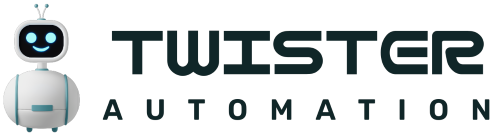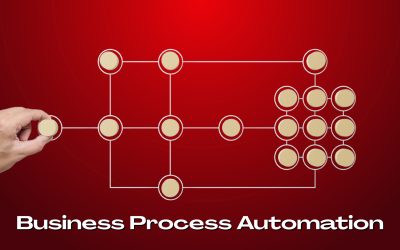Zapier vs Make
The foundations of successful lead generation in the contemporary digital environment are speed, scalability, and intelligent systems. As organizations deal with rising amounts of leads from numerous channels, automating the process of gathering, nurturing, and directing these leads has become critical not optional.
This is where automation solutions such as Zapier and Make come in. These solutions serve as a link between your apps and workflows, allowing you to automatically transfer leads through your funnel without manual intervention. But which technology is better for your company when it comes to lead automation?
Let us break it down.
How Do These Platforms Work?
Zapier
Zapier is a pioneer in no-code automation and is often regarded as the most popular integration solution in the market. It links approximately 7,000 apps (as of 2025) and is supposed to be simple. Zapier allows you to construct “Zaps,” which are automated workflows consisting of a trigger (e.g., a new form submission) and one or more actions (e.g., adding that lead to a CRM, sending a welcome email, contacting a sales agent, etc.).
Zapier is recognized for:
- It’s user-friendly interface for non-technical people
- An extensive collection of pre-built templates
- Quick setup for easy and intermediate processes.
Essentially, Zapier excels when you need rapid, dependable automations that do not involve much reasoning or data processing.
Make
Make is a visual automation software that provides advanced control over complicated procedures. Instead of using linear Zaps, you create scenarios that resemble flowcharts. Each scenario may have several modules, branching routes, conditional logic, data routing, and looping activities.
Zapier favors simplicity, whereas Make emphasizes power and versatility.
Key strengths are:
- Visual builder for mapping complicated processes.
- Real-time data processing, transformation, and mapping
- Advanced filters and conditional pathways.
- Integration with over 1,200 applications and comprehensive HTTP/Webhook support.
Make is ideal for enterprises that want to expand sophisticated operations without exceeding Zapier’s simplicity restrictions.
Use Cases for Lead Automation
Let’s take a look at how each platform handles real-world lead automation operations.
Use Cases for Zapier
1. Form to CRM Integration
When a lead fills out a form (such as on Typeform or Google Forms), Zapier may immediately:
- Add them to your CRM (such as HubSpot, Salesforce, Zoho, Or any other).
- Assign the lead to a sales representative.
- Send a confirmation email.
One of the most common use cases for Zapier is Form to CRM Integration, which is essential for businesses looking to streamline their lead capture and management processes. When a lead fills out a form on platforms like Typeform or Google Forms, Zapier can automatically add them to your CRM system. It can also assign the lead to a specific sales representative and trigger a confirmation email to acknowledge the lead’s inquiry. This easy integration ensures no lead is missed, and sales teams can respond promptly.
2. Lead Magnet Delivery
If a user downloads an eBook from your landing page, Zapier can
- Send the file by email.
- Add the lead into an appropriate drip campaign.
- Tag them on your email marketing software.
If a lead downloads an eBook or other resources from your landing page, Zapier can immediately deliver the file via email. Beyond just sending the file, Zapier can also add the lead to an appropriate email drip campaign to nurture them over time. The automation ensures that leads are categorized and segmented correctly based on their actions, enhancing the ability to follow up with targeted messaging.
3. Lead Notification
Want to rapidly notify your team of fresh high-value leads?
- Send a Slack or Microsoft Teams message.
- Email a summary to your sales team.
- Update your team dashboard (such as Airtable or Google Sheets).
For businesses that require rapid response to high-value leads, Lead Notifications become invaluable. With Zapier, your team can be notified immediately when a new lead enters your system, ensuring that no time is wasted. Notifications can be sent via platforms like Slack, Microsoft Teams, or even email, allowing the team to act quickly. Additionally, Zapier can update team dashboards like Airtable or Google Sheets, providing a real-time overview of the leads in your system.
4. Basic Lead Scoring
Based on form responses or actions, you can:
- Assign a score
- Route them to different email journeys
- Send them to different CRMs or pipelines
Based on form responses or actions taken by the lead, Zapier can assign a score to each lead. High-value leads can be routed to specific email journeys or sent to different CRM pipelines, ensuring that your sales team knows how to prioritize them. This level of automation makes lead management more efficient and ensures that resources are focused on the most promising leads.
Use Cases for Make
1. Advanced Lead Scoring & Routing
Using multiple data points like company size, industry, email domain, and quiz responses:
- Calculate a weighted lead score
- Send leads to different sales teams based on geography or product fit
- Use routers to assign leads intelligently within the same workflow
Make excels in more complex automation workflows. One standout feature is its Advanced Lead Scoring & Routing. With Make, you can take multiple data points into account, such as company size, industry, email domain, and quiz responses, to calculate a weighted lead score. This approach ensures that leads are assigned based on factors like geography or product fit, directing them to the most suitable sales teams. The flexibility and intelligence in Make’s routing system ensure leads are managed efficiently throughout their journey.
2. Multi-Channel Nurturing
Make allows syncing and scheduling follow-ups across:
- Email platforms (Mailchimp, ActiveCampaign)
- SMS gateways (Twilio, Nexmo)
- Social media messengers (Facebook, WhatsApp)
With more businesses reaching out to their leads through multiple touchpoints, it’s crucial to have an integrated system. Make allows you to seamlessly sync follow-ups across multiple platforms, such as email, SMS, and social media messaging. By automating communication across these channels, you ensure that your leads remain engaged, no matter their preferred method of communication.
3. Data Enrichment
Before pushing a lead to your CRM:
- Ping third-party APIs (like Clearbit, Hunter.io, or FullContact) to enrich the data
- Combine multiple sources to get complete contact records
- Automatically reject or filter incomplete leads
This enrichment process helps create a more comprehensive lead profile, ensuring that your sales team has all the information they need to convert leads into customers. Make also allows you to filter out incomplete or low-quality leads before they enter your CRM, saving time and improving overall lead quality.
4. Sales Funnel Automation
Build a complete sales funnel:
- If a lead engages with an email, update their score
- After 3 days of inactivity, trigger a personalized follow-up
- Schedule a task in Asana or Trello for a human sales touchpoint
By building advanced sales funnels, you can create highly personalized and dynamic workflows. If a lead interacts with an email or performs an action, Make can automatically update their lead score, move them to the next stage of the funnel, or trigger a follow-up. This ensures that no lead is left behind, and each is nurtured appropriately, either through automated messages or human interaction as needed. Make also integrates with project management tools like Asana or Trello, allowing your sales team to stay organized and focused on high-value leads.
Pros and Cons of both Tools:
Zapier
Pros:
- Beginner-Friendly Interface: No coding or tech background needed. The layout is clean and intuitive, and onboarding takes minutes. Even non-technical users can build workflows with ease.
- Largest Integration Ecosystem: With 7,000+ supported apps, Zapier connects almost every tool you use, whether you’re in marketing, sales, support, or operations.
- Reliable and Well-Documented: Each integration comes with clear documentation. If you hit a snag, Zapier offers templates, help articles, and an active community.
- Fast Setup for Simple Use Cases: Automating basic tasks like form-to-CRM, email alerts, and spreadsheet updates is incredibly fast and smooth.
Cons:
- Limited for Complex Logic: You can add filters and paths, but advanced scenarios with loops, conditions, or API calls are not Zapier’s strength.
- Costly at Scale: Plans are based on “tasks.” If you trigger a large number of Zaps (especially with multiple steps), the cost escalates quickly.
- No Visual Mapping: The linear view works for small Zaps but becomes difficult to manage for multi-step or branching automations.
Make
Pros:
- Extremely Powerful Automation Engine: Capable of performing complex, logic-driven tasks involving branching, looping, and conditional checks, great for businesses with intricate workflows.
- Visual Flow Builder: The drag-and-drop interface allows you to see your workflow visually, making it easier to manage, debug, and optimize.
- Cost-Effective Operations Model: Make uses “operations” instead of “tasks,” and its pricing tiers are generally more affordable, especially for high-volume businesses.
- Custom API Integration Support: Even if your app isn’t officially supported, you can connect to almost anything using HTTP modules and Webhooks.
Cons:
- Learning Curve: Make isn’t as beginner-friendly. The interface, while powerful, can be intimidating for those unfamiliar with flowchart-based logic.
- Fewer Native Integrations: With around 1,200 apps supported, it doesn’t offer as broad a library as Zapier. However, HTTP and API modules help bridge this gap.
- Performance Bottlenecks in Real-Time Scenarios: Some users report that Make scenarios take slightly longer to run than Zapier’s real-time triggers, especially when data processing is heavy.
Pricing Comparison
| Platform | Free Plan | Mid-tier Pricing | Best for |
| Zapier | 100 tasks/month | $19.99/ month (750 tasks) | Simple Automation |
| Make | 1000 operations/month | $9/month (10,000 operations) | Complex Workflows, data heavy use |
Note: If you’re handling a high number of leads daily, Make offers significantly more value per dollar, especially if you need data processing, multiple branches, or external API calls.
Wrapping It Up:
When it comes to lead automation, the right tool depends largely on your business needs, technical capacity, and workflow complexity.
Zapier is the go-to choose for those who prioritize speed, simplicity, and extensive app coverage. It’s especially suitable for small to medium businesses, marketers, solopreneurs, and non-tech teams who need reliable automations without deep logic or API work.
On the other hand, Make is best suited for businesses that deal with complex, multi-step lead pipelines, need data transformation, or want complete control over every automation scenario. Its pricing is also more scalable, making it attractive for operations-heavy organizations.
If you’re just starting and need basic lead management, Zapier is your friend.
If you’re scaling fast and your funnel is becoming a logic-heavy machine, Make might be your long-term partner.
Still unsure? Start small. Both offer free plans. Test your workflows. Your business will tell you which platform fits better.