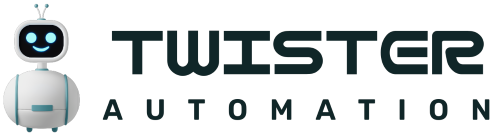CRM Software with Automation
Numerous B2B and B2C businesses use CRM systems to accelerate corporate processes and minimize complicated tasks. In order to improve consumer satisfaction, they integrate with sales, maintain customer data, assist marketing teams, provide useful insights, and help with customer service. That’s a lot of areas, and for each one that the CRM software goes into, there’s a human juggling vital jobs with repetitive, mind-numbing cut/copy/paste tasks.
CRM (customer relationship management) software is quickly becoming essential for managing client data and increasing sales for your company. Integrating an automated platform eliminates the burden of time-consuming prospecting and customer management procedures that, while crucial, are repetitive. Many daily duties, including data entry, updating customer information, and calendar management, can be handled by automating your CRM system.
A CRM with automation can help you improve your marketing and reporting efforts. CRM automation integrates and streamlines sales, marketing, and customer service tasks.
What is CRM Automation?
The practice of automating marketing, sales, and customer support tasks to help teams in tracking their interactions with both present and potential clients or customers is known as customer relationship management automation, or CRM automation.
By automating your CRM, you can free up team members’ time to concentrate on high-value tasks like lead generation, relationship development, lead nurturing, and deal conversion. Automation also boosts productivity by doing away with time-consuming and repetitive manual data entry.
Main Features of CRM Automation:
While there are many uses for CRM automation systems; the following are some essential features you should consider before making a purchase:
1. Contact management: An automated CRM system helps in the management of client data and contact details, such as first and last names, phone numbers, emails, social media profiles, and business information.
2. Lead management: By using CRM automation to handle all lead-related tasks, your team can track their deal or sales pipeline. Lead scoring, lead tracking, lead identification, and end-to-end workflow management are a few examples of this. With automatic CRM capabilities, salespeople always have access to the most up-to-date data, allowing them to communicate with leads and prospects more effectively.
3. Email marketing and marketing automation: Your marketing teams may become more effective by using your CRM software to send welcome emails, email campaigns, and follow-up messages. With automated CRMs that analyse email opens, map out evolving consumer preferences, and assist you in creating new marketing drip campaigns, list segmentation for personalized email messages is also easy to do.
4. Integration with Other Applications: Calendars, email systems, help desk platforms, and project management tools are just a few of the tools and applications that intelligent and automated CRM solutions can readily interact with. Automated calendar and email integrations make it easier for employees to collaborate across the whole organization and guarantee that contact histories are always current and accessible from a single source of truth. This reduces or removes the requirement to find the last person who spoke with a client on the phone or spend hours finding the appropriate person in your business to inquire about a potential customer.
5. Analytics and Reporting: CRM automation systems come with configurable reporting capabilities that let you make more data-driven decisions to optimize marketing and sales processes. Using high-quality, constantly-updated data, optimize all of your reporting on critical metrics and KPIs.
Benefits of Having a CRM with Automation:
When properly configured, a CRM can be an effective tool for a company. Automations can take many different forms, ranging from simple email follow-up series to a complex series of events initiated by consumer behaviours. The best automation is the kind that runs in response to an action and finishes a task without requiring additional user input.
1. Simplified tasks:
Managing a lot of responsibilities at work without the assistance of an organizing platform is difficult. By automating tasks and freeing you up to concentrate on more minute aspects, an automated CRM helps you in managing several difficult goals.
Marketing tasks can be automated by your CRM system by means of lead generation and data synchronization procedures. Assigning projects to particular individuals and scheduling phone calls and reviews for the most suitable times will also help you reduce sales work.
2. Support the Customer at Every Step of their Way:
If you remain connected with your customers at every stage of the purchasing process, they will value your business. You can use CRM automation to reply to emails that people send you, or you can create automated messages that remind recipients to get in touch with you again when specific conditions are met.
People may be eligible for specific marketing offers depending on where they are in the sales funnel. Your CRM system allows you to create as many rules for interaction as you need.
3. Store Leads via Live Chat Widgets:
When a visitor contacts you using your website’s chat widget, you can instantly ask that the chatbot collect their information and keep them as a lead.
Once you have their information, you can use your CRM software to send them automatic sales efforts or nurturing campaigns in an attempt to convert them into paying customers. You can even have them added to a specific list or campaign.
4. Managing Multiple Campaigns:
A CRM platform allows you to launch as many campaigns as you like. Most CRM systems have a drag-and-drop layout that allows you to compare the criteria and processes for each campaign you run. You can create a wide range of campaigns that address every aspect of your company that you would like to draw attention to.
5. Analyse the metrics:
Understanding the trends in your market might help you better manage your business metrics. A CRM can evaluate your company’s enormous data sources and compute the metrics related to your task. The technology allows you to generate comprehensive reports that cross-reference additional business data.
6. Manage Contracts and Projects:
Monitor your project pipelines and program emails to be sent at specific points in the transaction when a deal gets pushed into a new stage. In these CRM automation examples, we can move the project into a Content Needed stage if we are developing a website and we require further page content from the client.
An email asking for the content will be sent to the client automatically when we move their deal into that stage. By setting up this process in advance, this one task helps save hours of composing emails and back and forth conversations.
Wrapping It Up:
Starting with a CRM platform that has powerful automation tools right out of the box is your best chance when it comes to automating your CRM. CRM quickly updates as you cultivate relationships with clients and prospects by importing all of the contacts, calendar events, and email correspondence from throughout your whole company.
Over 180 hours a year can be saved per person by doing away with the tedious manual contact data entry process, freeing them up to meet contacts and close deals.