What is Workflow Automation and Why is it Important?
An efficient organization understands the importance of efficiency. That’s because an efficient organization has happier employees, a higher bottom line, and speedier output. One strategy to speed up optimization across the board for the business is workflow automation. In addition to lowering stress and redundancy, you’ll be able to enhance the onboarding procedure and minimize human mistake.
Workflow automation is a technique that allows the flow of tasks, documents, and information across work-related activities to run independently in accordance with established business standards. When completed, this type of automation should be a simple activity that is repeated on a regular basis to boost overall productivity. It helps you save money and time, as well as reduce the possibility of human error.
As a result, it improves an organization’s overall efficiency, visibility, and accountability. Although many business owners understand the value of workflow, it frequently takes a back seat to more important and critical business activity. The reason for this is that most business owners think they are operating well enough without a clear workflow.
What is Workflow Automation?
Designing, implementing, and automating processes that transfer tasks, data, or documents from one party to another in in such a way that is regulated by predetermined guidelines or patterns is known as workflow automation. Simply put, it is the process of automating manual, time-consuming tasks in order to increase efficiency and reduce errors.
How to Automate Workflows?
Until you do some research, you cannot automate. To build an automated workflow that genuinely enhances your business processes, follow the steps listed below.
1. Identify Processes for Automation
Finding the repetitive and time-consuming operations that can be automated is the first step in automating workflows. Administrative activities include data entry, approvals, report generation, and cross-team communication. Automating procedures that adhere to a regular, rule-based flow are the best options.
2. Define Workflow Goals.
It’s critical to establish your goals before automating. Reducing work completion times, eliminating human error, and enhancing task visibility amongst departments are a few examples of these objectives. Establishing specific goals makes it easier to choose the appropriate technologies and create workflows that meet your company’s requirements.
3. Map Out Existing Workflows
Create a blueprint of your present workflow before implementing automation. Break down each phase of the process using flowcharts or diagrams, making note of important decision points, necessary inputs, and outputs. Potential bottlenecks and places for optimization can be found with the use of this visualization.
4. Choose the Right Automation Tool
The correct tool is essential for successful workflow automation. Make sure the tools meet your workflow requirements by looking for ones that are specifically made for your industry and the demands of the tasks at hand. The ideal solution should be able to manage the intricacy of your business procedures, work in unison with current systems, and be simple enough for team members who are not technically inclined as well.
Factors to Consider when Choosing a Tool:
- Compatibility with current software platforms
- Ease of use, especially for a team with diverse technical expertise.
- Scalability, so that it can expand to match your business
- Ability to integrate with other systems and apps.
- Comprehensive reporting and analytics for monitoring performance
5. Create Automation Rules and Conditions.
Once you’ve selected a tool, define the rules and conditions under which the workflow will operate. Triggers are the events that start the workflow, and actions are the automatic reactions to those triggers. Setting triggers and actions is associated with this. For example, submitting a form could serve as a trigger, and data entry into a CRM system or an automated email response could act as the action.
6. Test the Workflow
Make sure everything works as it should by thoroughly testing your automated procedures before implementing them throughout the entire organization. Look for errors, missing steps in the process, and improper outputs. Prior to going live, you can identify problems and adjust the automated settings by conducting controlled environment testing.
7. Monitor and Optimize
Continuous monitoring is required after the automated workflow has been launched to guarantee that the expected results are achieved. Numerous automation systems have built-in metrics that show you how efficient your operations are. Use these metrics to see where the process can be improved or scaled.
8. Employee Participation in the Automation Process
Your crew should not be replaced by automation; rather, it should complement them. Employees need to receive training on the new system’s automated workflow and their responsibilities within it. Automation of workflows should increase productivity by giving workers more time to concentrate on more important, strategic tasks.
9. Scale Automation to Multiple Workflows
After you’ve effectively automated a few processes, progressively extend the automation to include more tasks and departments. Take a look at the procedures in marketing, sales, HR, and finance that need a lot of manual input. Make sure that all new workflows support your company’s goals at all times.
10. Leverage AI and Machine Learning for Advanced Automation
AI and machine learning can provide an extra layer of intelligence to workflows for companies who are prepared to advance their automation efforts. Automation led by AI is capable of handling more complicated jobs like chatbots for customer care, data-driven decision-making, and predictive analytics.
Why your business need Workflow Automation?
Many modern firms are failing to meet the challenge of digital transformation. Task management systems, including spreadsheets, note-taking devices, email, and whiteboards, still frequently rely heavily on human memory. How can these tools be used to integrate business communications both internally and externally?
A workflow automation platform enables organizations to drastically reduce their reliance on these communications and tracking tools, ensuring that all work task information and communications are either conducted within the platform or maintained as a record of communications within the relevant work tasks.
Spreadsheets for recording tasks that may not have been shared after being changed by an employee elsewhere in the organization or human memory are far less relied upon. Rather, the workflow platform stores this data in a central repository that can be shared or accessed by anybody who has the necessary permissions (often through the use of role-based permissions).
Key Performance Indicators for Workflow Automation:
It is essential to measure the effectiveness of workflow automation in order to pinpoint problem areas as well as promote investment. Among the key performance indicators (KPIs) to take into account are:
- Process Cycle Time: Calculate the total amount of time needed to execute a process; shorter cycle durations indicate more productivity.
- Error Rates: Track the number and importance of errors to evaluate how well workflow automation reduces errors.
- Cost Savings: Monitor the financial savings attained by cutting labour, accelerating cycle times, and better allocating resources.
Wrapping It Up:
For enterprises, workflow automation is revolutionary. Processes are simplified, efficiency is increased, expenses are decreased, and total production is raised. Organizations can obtain a competitive advantage in the fast-paced commercial world of today by using this form of automation. Use best practices, keep up with emerging trends, and pursue constant improvement to realize the full potential of this type of automation.
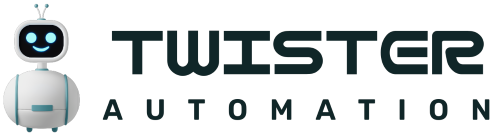

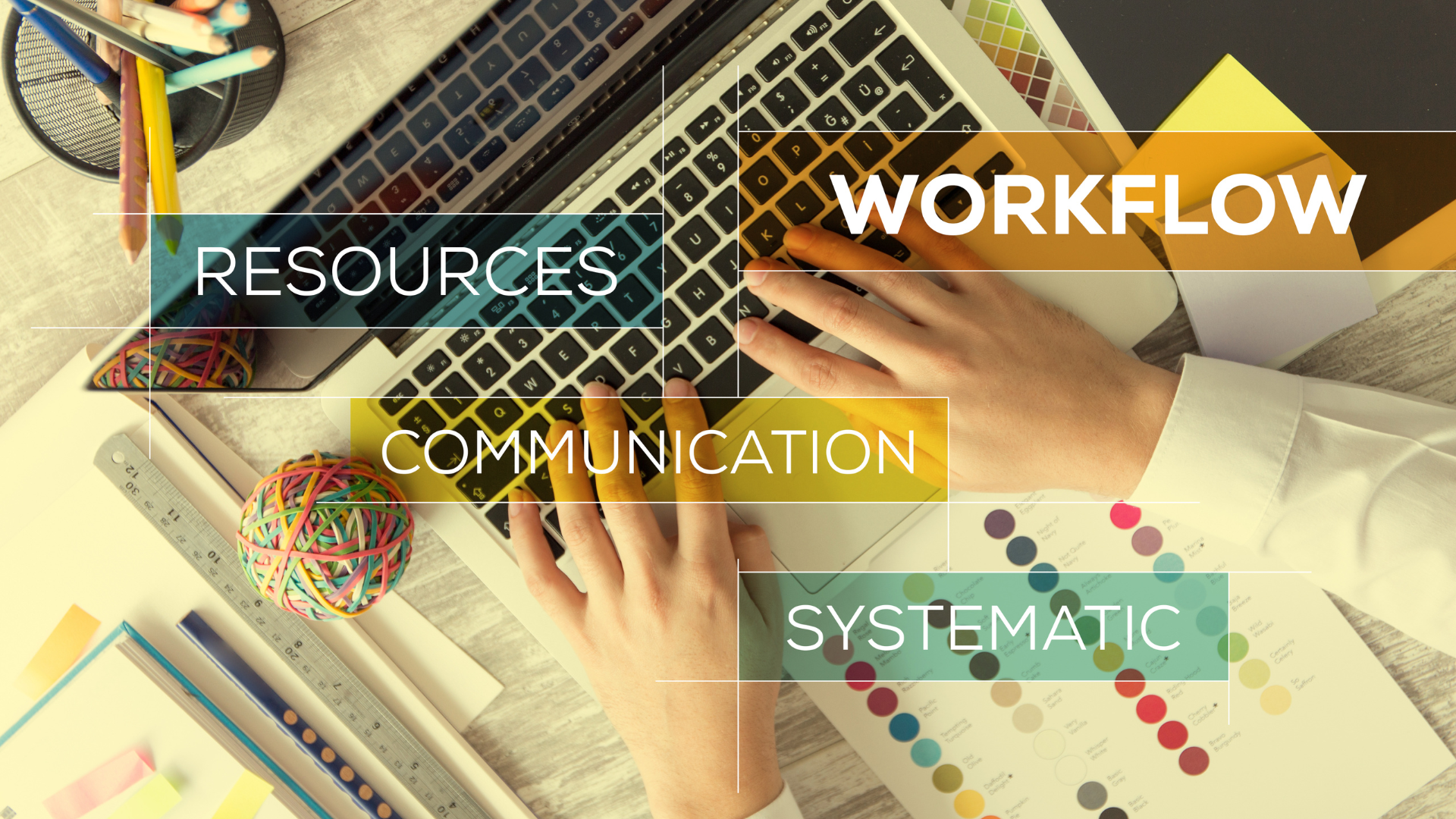

![The best way to examine and analyze a CRM software development proposal [5 elements + 5 criterias]](https://twisterautomation.com/wp-content/uploads/CRM-SOFTWARE-DEVELOPMENT.png)